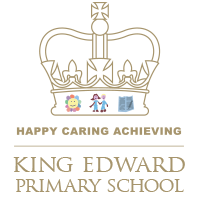Learning Organisation
Dear parents and carers,
Here is an overview of how learning has been organised for you and your children. As you will have seen from the announcements last night, all schools have now been closed indefinitely.
Impact of the announcements last night
We watched the announcements live last night as you did. We are still taking it all in.
Please direct any queries about any daily announcements to myself rather than class teachers. Be assured that as soon as we receive advice and guidance about announcements we will share any plans with you.
We are now waiting for some guidance about how schools might support vulnerable children and look after the children of key workers. We will update you when we can. This may not be until Friday night due to schools being unaware of the announcement. Schools have not received any guidance.
Remote learning
However, on a positive note, we had already made decisions about remote learning. Myself and our staff team are absolutely determined to provide as full an education as we can manage for all of our children, albeit remotely. We need to make this exciting for all of our children. As we have said repeatedly, our school and our community has not closed. It is just that learning is being organised differently. Our pastoral support is also continuing.
How will we know what our children have to do each day?
We will publish a suggested timetable for you and your child to follow. We will put this on our website and also share it with you via a link as we usually do. This is for guidance only. But it may help you and everyone in your house to have some structure to your day during the week.
Will our children just be doing literacy and numeracy?
No. We will be organising learning across the whole curriculum as best as we can. We will also be setting tasks or activities which will be designed to help the children to be sociable, to share things they are interested in or to do things as a family. It will also include things to support children’s well-being and promote some structured ‘down time’ or calming activities.
Where will this learning be and how do we access it?
Our remote learning is going available via the following online tools. We will share information / help guides about each of these.
Tapestry
This will be the main method of learning for EYFS children. Parents already have log-ins. Your current log-ins remain the way to access Tapestry. A further letter will follow from the EYFS with more information.
Google Classroom
This will be the place where learning is stored and shared for KS1 and KS2 children. Children will need to log in to Google using an email. Younger children may need some help initially but will become able to do this independently with practice.
Your child’s email address is their first name ‘dot’ their surname @kingedward.org, for example thomas.smith@kingedward.org
All accounts have an initial password of school1234. It is essential that when your child first logs in that they then set up a new password of their own.
Children in KS2 have used these email addresses before and MAY remember their previous password. PLEASE NOTE that all passwords have been reset remotely ready for today. Please make sure your older children know this. They will need to log in as above and then set a new password.
To access Google Classroom, you will also need to put in a code that is unique to your child’s year group. This will be shared in a School Gateway / text message later today. The code will be different for each year group so if you have siblings in school, please enter the correct code for their year group.
If you do not have the code, please email itsupport@kingedward.org.
Seesaw APP
This will be a place where KS1 and KS2 children will be set activities and tasks which they can then share with their friends and adults in school. Children will also be able to share anything extra they’d like to share or show what they have been getting up to away from our school.
In order to log in you will need to scan a QR code. You will receive a text link to join your child’s year group Seesaw account. As with Google Classroom, the QR code will be different for each year group so if you have siblings in school, please scan the correct code for their year group.
If you do not have the code, please email itsupport@kingedward.org.
What do I do if I’m struggling to log in?
If you are struggling then please don’t worry or panic.
It will get easier once you and your child are set up and have accessed the systems for a few times. If you would like any help then please email itsupport@kingedward.org. Please do not email and ask your child’s teacher for help. Mrs Farrell will answer all your queries instead.
What if I have any questions about the learning or if I can’t find the learning once you are logged in?
We appreciate that parents and children may have many questions. If you could send an email to the class email for your child’s year group, then your teacher will be in touch as soon as possible.
What if my child doesn’t get through the work or activities which are set?
We would encourage you to make sure your child gets into the routine of completing the work set each day. This will help them both with their learning and also their well-being. It will be beneficial to them moving forward to keep in a routine of daily learning Monday to Friday for when schools are able to re-open.
If for whatever reason your child does not complete the activities, then please encourage them to complete them the following day and to catch up.
What if my child refuses to do the work which is set?
Although it is your responsibility to ensure your child continues with their learning away from school, we would be more than happy to try and help you and your child get in a good routine. We appreciate that for some children and families this will be difficult some days and may be a challenge for some to get into a good routine initially.
Please feel free to either email the year group email account or ring.
Berni Miller on 07934 727 196 for advice and support.
Are there ways that school can help with managing my child’s behaviour and also rewarding my child for doing well with their learning?
We are looking at sharing access to ‘Class Dojo’ with you next week. Berni Miller can also provide advice and resources (like behaviour charts), if you would like any help or support.
Kate Byrne
Headteacher