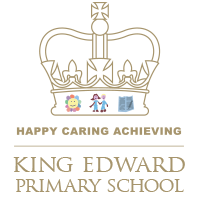Computing
Subject Overviews
Skills and Knowledge
A detailed look at the skills children develop term by term, year by year.
Thematic Overview
A brief summary of the topics children explore each term.
Vocabulary Overview
The key vocabulary children will develop as they progress through each topic.
Early Years Curriculum
Every child deserves the best possible start in life and the support that enables them to fulfil their potential. That's why all of our subject learning starts in Early Years (EY)!
Click here to find out more about the EY curriculum
Online Safety for Children
Safety at school
Children need to be safe both at school and at home, and online safety is crucial to that. At the start of each school year, all pupils are taught strategies to stay online safely through our computing curriculum. This is to help the children understand and be aware of how they can stay safe and behave responsibly online, but working with you is vital for us to be successful in keeping children safe online.
As a school, we participate in Safer Internet Day each year where the children will build on their knowledge about staying safe online.
Safety at home
We need the help of parents and carers to talk to your children about how to be safe and act safely online. When children are online, it's critical that we all remain vigilant and take precautions to keep them safe from people who may pose a risk to them. Children can accidentally or deliberately be exposed to illegal, unwanted or unpleasant content, comments or activity online and there are steps parents and carers can take at home to minimise this risk. We recommend that children use devices when they are in a communal area where they can be monitored and encourage them to report anything that makes them feel uncomfortable to an adult. Also, to keep children safe, we recommend that they do not use online chat rooms where they can speak to people who they do not know. If someone joins a chat they do not know, the children should be encouraged to leave and report this to an adult.
If you have any queries or concerns please do not hesitate to speak to school about this and we will support where we can.
Useful links
www.thinkuknow.co.uk – Visit the “Parent/Carer” Section and use the “Click CEOP” button to seek advice and report online abuse
www.childnet.com – Visit the ‘Know It All’ Section for an interactive guide about online safety
www.getsafeonline.org – Free up-to-date Security advice including using complex passwords and managing hacked accounts
www.internetmatters.org – Information from the four largest internet service providers (BT, Sky, TalkTalk and Virgin)
www.nspcc.org.uk/onlinesafety - NSPCC’s Share Aware campaign provides information for parents about popular social media sites, apps and games.
www.saferinternet.org.uk – Parents guides to safety tools on popular devices and signposts report mechanisms for some websites.
www.childnet.com – Visit the ‘Know It All’ Section for an interactive guide about online safety
www.getsafeonline.org – Free up-to-date Security advice including using complex passwords and managing hacked accounts
www.internetmatters.org – Information from the four largest internet service providers (BT, Sky, TalkTalk and Virgin)
www.nspcc.org.uk/onlinesafety - NSPCC’s Share Aware campaign provides information for parents about popular social media sites, apps and games.
www.saferinternet.org.uk – Parents guides to safety tools on popular devices and signposts report mechanisms for some websites.
Managing Children's Digital Lives - Parent guide to managing the challenges of children's everyday online habits.