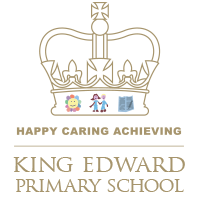Caterlink Payment System April 2022
Dear parents / carers
As you know, Caterlink will soon be our school meals provider. Please read on below to find out how to pay for school meals from 1st April using Caterlink’s Online Payment System.
Nursery/KEEP
From 1st April, children who have a lunch in the Nursery/KEEP will switch to Caterlink’s Online Payment System. You will no longer book and pay for school lunches using School Gateway. Any lunches you may have booked from 1st April have been refunded to your School Gateway account. If you have credit on your account after 31st March, this will be transferred to the Caterlink’s Online Payment System.
Reception, Year 1 and Year 2
Children in Reception, Year 1 and Year 2 are entitled to Universal Infant Free School Meals and do not need to pay for a school lunch. You do not need to register on Caterlink’s Online Payment System for children in these year groups. You will need to register for your child when they move to Year 3 and we will share further information with you on this toward the end of the summer term.
Year 3 to Year 6
From 1st April, children in Years 3 to 6 will switch to Caterlink’s Online Payment System. You will no longer pay for school lunches using Parent Pay. If you have any outstanding debt on Parent Pay this must be cleared by 31st March 2022. If you have credit on your account after 31st March, this will be transferred to the Caterlink’s Online Payment System. We cannot yet confirm when this credit will become available on your new account as it is currently held by NTC Catering Services. We will work with NTC to transfer credit as soon as we are able.
How to register for payment
To access Caterlink’s Online Payment System, click this link. The first time you access the system you will need to ‘register a new account’. We will notify you when the system is set up for registration, please do not try to register before this point. You will need your child’s surname and a student ID number to register. This ID number is unique to your child and will be sent home with your child today on a paper letter. You can only create one account per child and if you have siblings in school, you will need to create an account for each child. If your child is in receipt of benefits related Free School Meals, you do not need to register on the payment system.
How to pay
Once the account is created, you can log in to top up your child’s account instantly at any time. The system accepts online payments only and cash payment will not be accepted. The cost of a meal from April 1st is £2.30. You must pay in advance for school lunches. The system will receive an automatic notification if your balance falls below that required for three meals. If you have no money left on your account, you will be asked to top up or provide a packed lunch. For an overview of how to pay, click here.
Packed lunches 1st – 8th April
If you ordered a packed lunch from 1st – 8th April they will be charged to your child’s account on Caterlink’s Online Payment System. You will need to pay for these retrospectively once you are registered.
Further help
If you have any questions about accessing Caterlink’s Online Payment System, please email them directly on meals@caterlinkltd.co.uk. For any other queries, please contact the school office.
This payment system is also new to school so please bear with us during the setup process. We will do our utmost to answer any queries as soon as possible. Thank you for your patience.
Thank you
Miss Parnaby
Business Manager