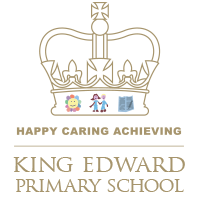School Gateway
Paperless Communication
We are a paperless school which means we won’t send home paper letters as a matter of course. Instead, we post all information on our website and encourage parents to check the website frequently. We also send messages using the School Gateway App. This works in a similar way to What’s App or Facebook Messenger, allowing school to send messages over the internet to your smartphone.
Electronic Booking System
If your child attends Out of School Club, this app is used for all bookings and payments. School meals are also paid for via the app as well as school trips and visits.
The Benefits of School Gateway
- Quick and easy booking for Out of School Club in just a few taps
- No need for cash! Pay online instantly for Out of School Club, school meals and school visits
- Instant messages to your smartphone means you always know what’s going on in school
- Messages are sent for free over the internet saving school money to spend on resources
- School uses less paper which is beneficial for the environment
How to Access School Gateway
The set-up process is simple and will take no more than a couple of minutes. Please ensure mobile data is switched on for your phone and for the School Gateway app to allow set up and notifications.
- Search for “School Gateway” in the Apple App Store (Apple) / Google Play Store (Android)
- Install the app and if you are asked then say yes to “Allow Push Notifications”
- When you launch School Gateway for the first time, please select ‘New User’ and enter the email address and mobile telephone number you have registered with the school
- The system will send a PIN code to your phone; please enter this PIN code and the app will be activated for you
As soon as you’ve got the system set-up, all of the text messages we send you will appear in the app; you’ll receive notifications/alerts as normal.
Please note, while the app allows the facility for parents to reply to messages, this is not currently monitored by staff so parents/carers should call the office for any communications.
For any further queries or for help getting the app up and running, please contact the school office and a member of staff will be happy to help!