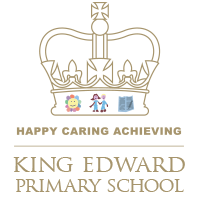How to Pay for School Meals April 2023
Dear parent / carer
Can we remind all parents that you can no longer pay for meals using Caterlink’s Online Payment System. Instead, please pay using School Gateway.
To pay for schools meals, go to:
- Home screen
- ‘Payments’
- ‘School meals’
- And follow the prompts to add credit to your child’s account
Each time your child takes a meal, you will then be debited and be able to see your balance in the app. Any existing credit as of 31.03.23 has been transferred for you from Caterlink’s system onto Gateway.
To see what meals have been taken and check your balance, go to:
- Home screen
- ‘Dinners’
- ‘School meals’
We maintain the same no debt policy whereby you must ensure credit is on your account in order for your child to have a school meal.
For further information about our new school meals service from April 2023 click here.
Thank you
Mrs Hunter
Business Manager
Share and Follow: