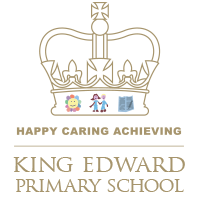How to Book and Pay for KEEP Lunch
Dear parent / carer
If your child stays all day in the KEEP/Nursery and you would like them to have school lunches, please read the below information carefully to clarify how to book and pay for a school lunch.
Booking and payment is made in the School Gateway app. When you order your lunches, please go into the Clubs section to select the days you would like your child to stay for lunch. This can be done in advance for the week or even the full term if you wish. Please do not go to the payments section as this will only allow you to make a payment for lunches, not select which days your child needs a lunch. Booking MUST be made no later than 9.30am each day.
At the moment, Nursery/KEEP staff are spending a significant amount of time in the morning organising which children need a lunch and ensuring they are added to the Gateway system. This is quality teaching, learning and activity time that is currently lost each day. You can help our staff to spend more time with your children by following the instructions above to book your lunches. If individuals repeatedly fail to book lunches correctly, it may result in your child losing access to school meals and being asked to bring a packed lunch permanently.
If you do not want your child to have a school lunch, please send them in with a packed lunch. We are unable to accept any packed lunches into school during the day due to COVID restrictions.
We hope this clarifies the school lunch booking system, but if you have any questions, please get in touch with the office where staff will be happy to assist you.
Thank you
Miss Parnaby
Business Manager