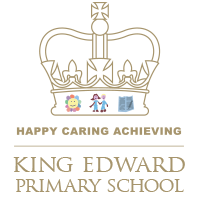Years 1, 2 & 3 – DoodleMaths
Dear parents/carers,
We are pleased to inform you that, after trialling it earlier in the Autumn term, we have invested in an online resource called DoodleMaths. You may already be familiar with the programme but this letter will provide you with more detailed information. DoodleMaths is a homework programme that we hope you will use with your child to support their progress in maths. If you haven’t already had the chance to get started with it, your child will bring home their username and password this week.
Why DoodleMaths?
- DoodleMaths improves children’s confidence and ability in maths. Using the app for just 10 minutes a day is proven to help children make three months of progress in just one month. We strongly advocate a ‘little and often’ approach so it is helpful if you can find a few minutes each day to work through the programme.
- DoodleMaths ‘learns’ what your child’s strengths and areas for development are and creates a personalised work programme to support their needs.
- Most importantly, it’s fun and engaging! There are motivational collectables, educational games and seasonal Challenges to take part in. We will also have an ‘in class’ competition and reward scheme to celebrate successes.
Encourage your child to be within their target zone by earning their target number of stars per week.
Follow these steps to get started:
- Download the DoodleMaths and the DoodleTables apps from doodlemaths.com/available-apps
- Ask your child to sign in using the details they have brought home – these are case sensitive. If you are unable to find them, please email the class KEPS account.
- Link your parent account by either asking your child to login to the app and tap on
Grown Ups or, via parents.doodlemaths.com . Please follow the instructions in this
Link.
https://help.doodlehq.com/en/articles/2892158-how-to-link-a-parent-account-to-a-child-s-school-account
- Let your child work through their ‘x-a-day’ exercise without any help. Encourage them to do it independently and if they’re really unsure, just have a go!
- Log in to parents.doodlemaths.com with your ‘Grown Ups’ username and password to see how your child is progressing.
- Download the DoodleConnect app (available on iOS) or log in to the Parent Dashboard to receive progress snapshot updates
If you have any questions, please visit help.doodlehq.com or speak to a member of the
Doodle team by clicking on the green chat icon on the website.
Happy Doodling!
Mr Routledge